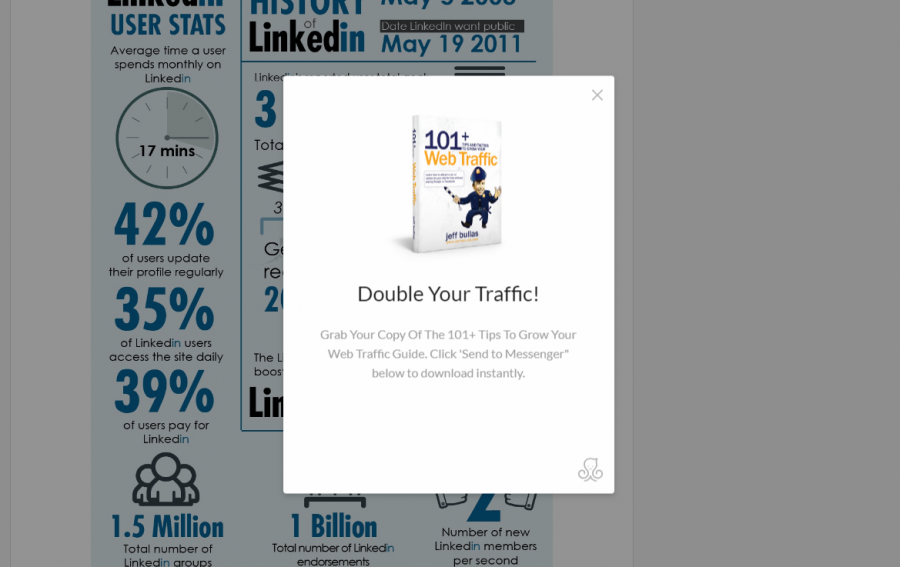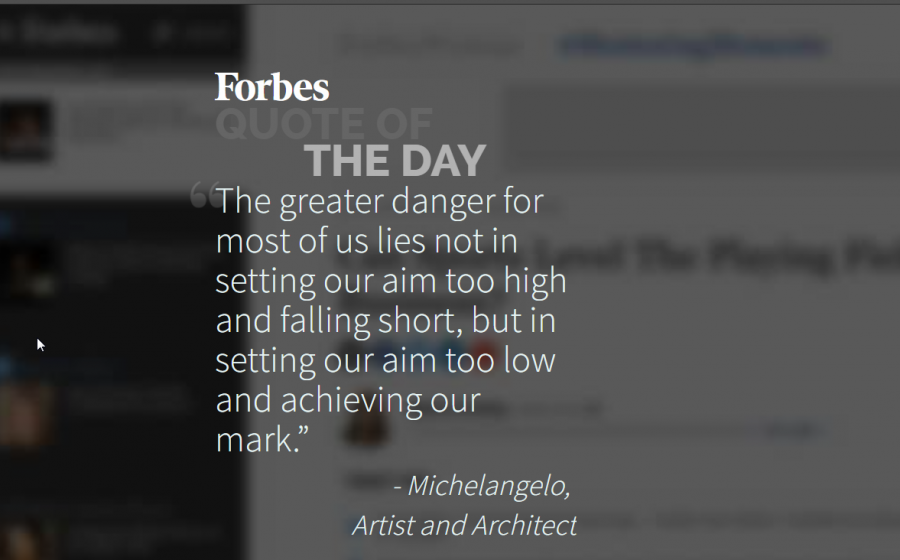Two Web Design Practices Guaranteed to Irritate Your Readers

Shôn Ellerton, Jun 7, 2018
Creating a good web design experience is challenging enough as it is; however, one can at least, avoid these two web design practices.
# 1 – Popups and Flashy Visuals
Remember those flashing popups like the one shown above? Most of us probably have an infantile secret yearning to have a special button on your computer which has the power to spectacularly vapourise the computer of the person responsible for the popup. I know I do although I’d like to extend that fantasy to vapourising the culprit as well! Just after running that thought in my head, I soulfully search for any reason why anyone with a modicum of intelligence would even contemplate clicking on the link knowing full well that we live in a world where there is no such thing as a free lunch.
And then you have the popups which simply interrupt what you’re reading like the one below.
Instead of taking the tactful approach of advertising or spruiking your product on the side of the page, some websites take the brute-force approach of bombarding the reader with as many popups as possible on the off-chance that this might capture the attention of the reader. In most cases, it has captured the attention of the reader, but not in a positive way.
If I encounter any popup occurring on a website I’ve never visited, the first thought that permeates my mind is, ‘Holy crap, did I just infect my PC?’ In most cases, you’re probably okay; however, I challenge anyone who claims they have never done a double-take when something suddenly materialises in the corner of the screen and they’re not thinking out aloud, ‘wait, woah, what the hell just flashed on my screen just now?’ I’m guilty of using the what the hell expression too many times mistakenly confident that I’m the only person in the room only to find out one day when my three-year-old son bleated out that same phrase whilst fiddling with his seat belt harness in the car!
Many of us put up our fists against all this popup and flashing-crap nonsense by installing marvellous bits of software which suppresses ads and popups. The trouble with this strategy is that web designers are often hell-bent on ensuring that you succumb to their ads and will render their website unusable on your browser until you bend in submission and turn off your adblocker. Sometimes disabling Javascript completely works; however, you may find that many sites just don’t function properly at all without it. Funny thing is this. Website developers can advertise without invoking adblocker software simply by inserting the advert as an image from their own database rather than a dynamic link from an external source. Adblocker software has no way of telling what the content of the image is if inserted in this fashion and disabling Javascript probably won’t affect it either.
The brutal reality is that, often that same piece of information the user is looking for can be found elsewhere in our vast Internet with no need for the user to ever again frequent that website littered with distractions, noise, mandatory signups or plain old garbage.
Web designers should resist the temptation to implement popups of any kind unless there is a real need for them. An example of a genuine reason for using a popup could be a message to confirm an action for the user to complete. For example, ‘are you sure you want to transfer $1000 to this account?’ An example of a bad reason for using a popup is to randomly alert the user containing asinine messages like, ‘if you sign up now, you will get 50% off your next purchase’.
# 2 – Autoplaying Video or Sound
I remember an occasion last year when I worked late to jump into an online web audio meeting to run through testing of a B2B (business-to-business) link between the company I was working for and its client. After the meeting, I disconnected my headset and started to write a report detailing the tests that were carried out and by the time I was finished, everyone else had gone to bed. It was quiet; the only sound being the soothing tick-tock of my ancient grandfather clock. Having gained a second wind, I made myself a cup of tea and started to peruse a news article concerning a little skirmish involving guns and mortars taking place somewhere in the Middle East (as always) on the BBC (British Broadcasting Corporation) website. Within only a few seconds after opening the article, I was given a near heart attack when my computer speakers (complete with subwoofer) recreated the sounds of war in astonishing clarity and amplitude in my living room when the video in the webpage started playing. With near-lightning-quick reactions, I pressed the power button (which I keep near to hand) which immediately deadened the cacophony. Sadly, it was too late. My son was awakened and my wife rebuked me for staying up so late.
As bad as it is having sound automatically blaring at you without your ‘permission’, there was one occasion where a prank website caused much laughter. An email was distributed to fellow employees at one of the T-Mobile offices I used to work for in the early 2000s with a link to a humourous website, only to find out, when you clicked on the website link, a very loud voice (overriding your computer’s volume settings) shouted out in a heavily Texan drawl of an accent, “Yee-haw! I’m watching porn over here!”. When you have several of your fellow employees clicking this at the same time in a usually quiet office environment, it did cause some amusement.
Jokes aside. There is NEVER a need to automatically play music or any sound without the user’s consent. I am very surprised that the BBC website, a website I hold in high esteem, contain webpages with videos that automatically start playing without your interaction. I did provide constructive feedback to the BBC website team on this issue hoping that it might cease the practice of deploying webpages with autoplaying videos.
I tend to keep the mute button on these days!
And Finally…
There are many other practices which should be avoided as they are just simply annoying and unnecessary:
- Mandatory login for websites which are free to use (e.g. Quora, Facebook, etc) even if you only want to read the material; (as if we need more usernames and passwords to remember!)
- Using the slideshow format instead of the list format on webpages with subjects like Top 2,500 Most Toxic Toads (because there are so many of them) or Top 3 Most Honest Politicians (because there are…), requiring the user to click the Next button after every single Presumably this is used as a tactic to increase traffic numbers for advertisement viewing; and
- Needless interstitials before accessing the website – yes, I’m looking at you Forbes!
There are many websites which look crude and simple as if they’ve come out of a primary school classroom; however, designing sophisticated-looking websites can be very daunting for many, particularly those who are inexperienced in web design and IT. However, as long as the message gets across to the reader without all the irritations as detailed in the article, does it really matter?