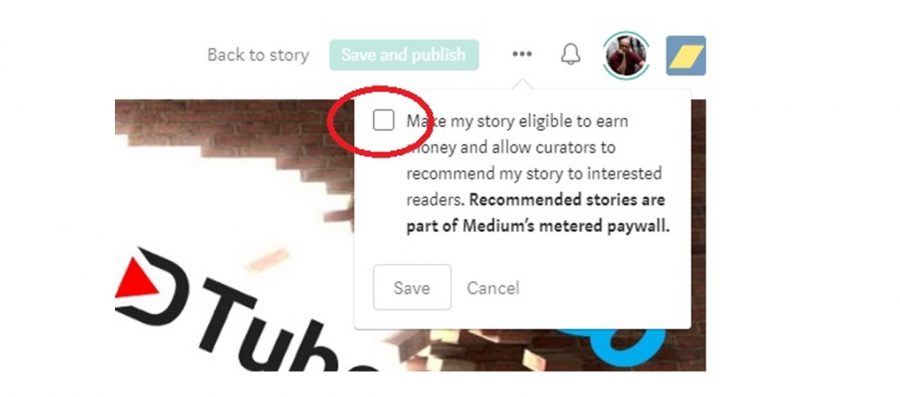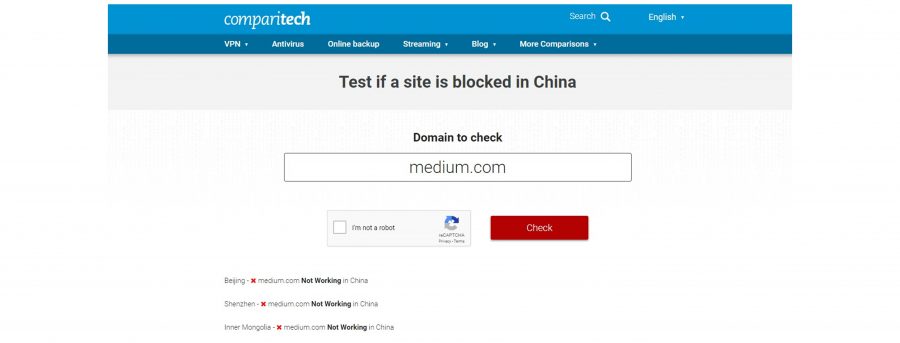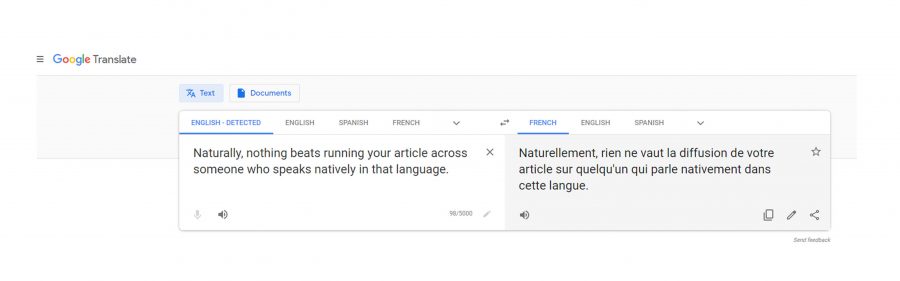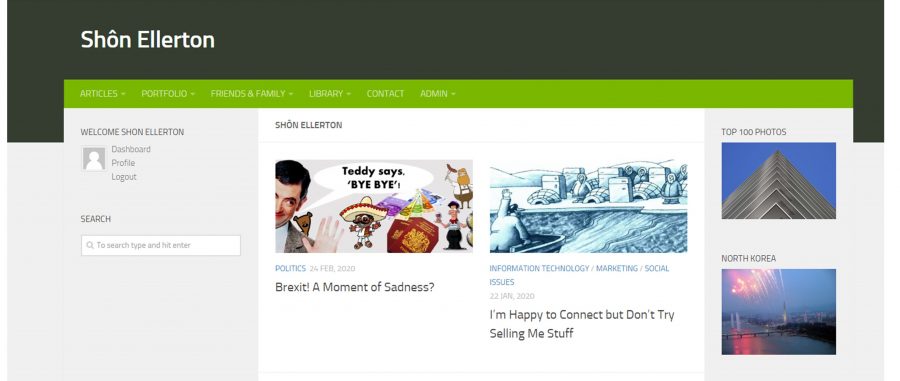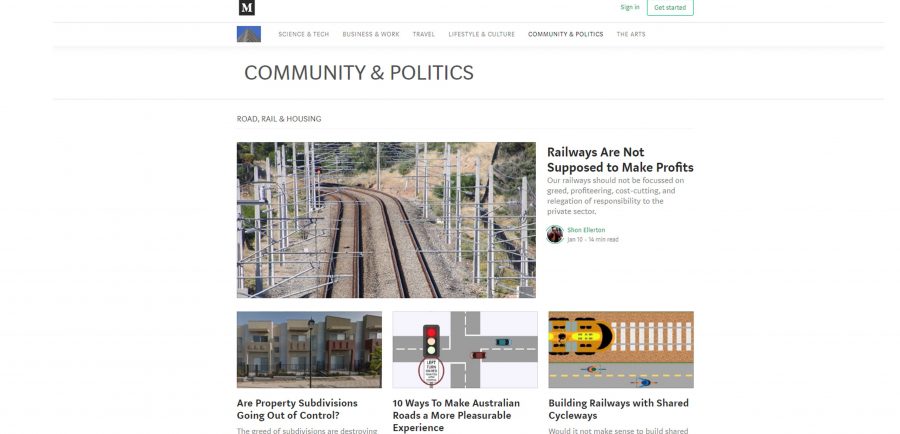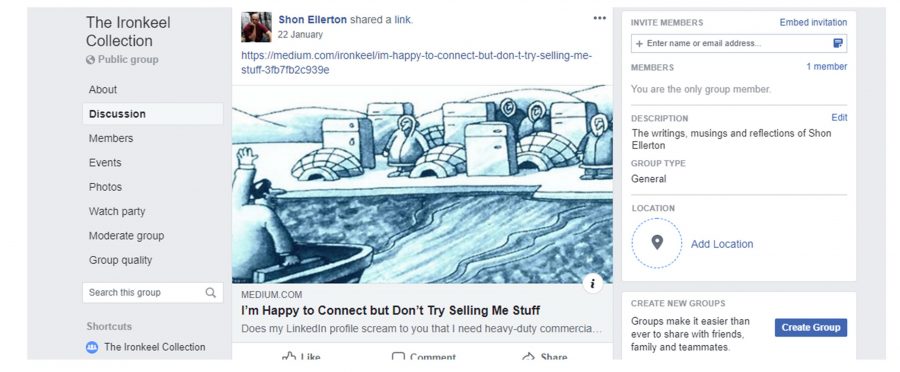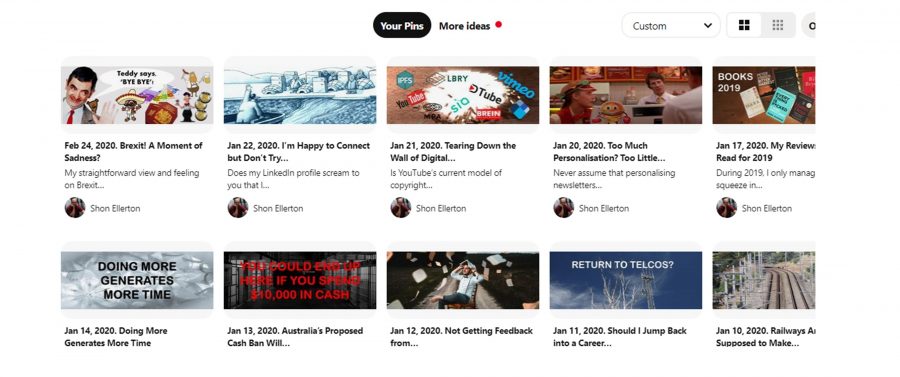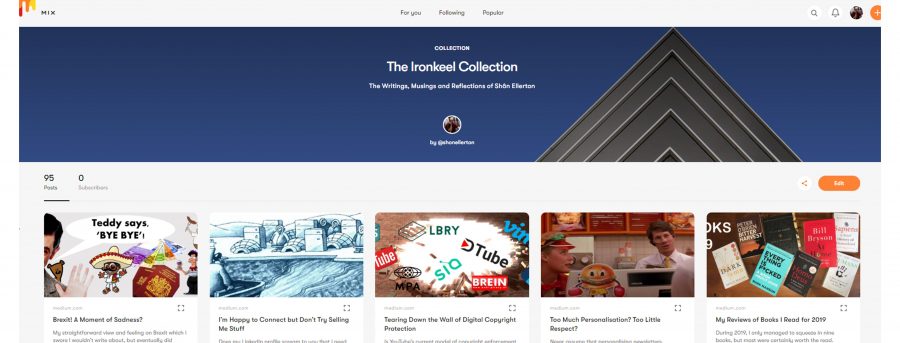The Best Place to Publish Your Articles

Shôn Ellerton, March 6, 2020
A brief guide on finding the best and most suitable places to publish your article.
In today’s world, it’s easy as pie to publish your stories. Find a suitable platform, write your piece, upload to the publishing platform and share to the community. This article is aimed to those who have an interest or regularly publish longform articles. Longform articles are ‘self-contained’ articles which usually exceed 1,000 words in length.
The challenge, of course, is to find the right platform. For example, I publish my articles onto three platforms which support longform writing: my personal website, LinkedIn and Medium. I, then, further share them through social media outlets like Facebook, Twitter, Pinterest, Mix and the new kid on the block, WT Social if the content is suitable for the social media site in question. There are many platforms to choose, but the underlying basis on how to choose them applies to all of them.
What are you wanting to achieve by writing?
One must ask oneself, what does one expect to accomplish by writing? The answers, of course, vary from individual to individual. In my case, it is a way to ‘empty’ one’s thoughts from a topic of conversation or snippet of news or some remnant of the past that came back to linger within the recesses of the mind. Much like expressing one’s opinion over a conversation at a dinner party, writing an article can do likewise, the difference being in that it can reach a far wider audience. Moreover, writing articles keeps one active in the skill of writing; a skill which can rapidly deteriorate if left over a prolonged period without practice. All the above reasons apply to me and, I am sure, will apply to many others.
There are two scenarios that play out with respect to how your material is accessed by the community: free or paywalled. For many, the biggest achievement in writing is to make it available for others to read with the hope of making it ‘viral’ or, at least, well-read by the readership. For some, the emphasis for writing is to make some money out of it, to monetise it, if you will. It’s important to delineate which camp to be in because it has a bearing on some of the decisions made on where and how to publish one’s material.
My interest is in the former scenario; having the article freely available for all without the need for subscriptions or logins. As I am not a fan of paywalled articles, I will only run through the first scenario: making an article freely available for all.
Making your article accessible to all
If one wants to make an article accessible to as many people as possible and not being averse to potentially losing out on making some money out of it, there are a few guidelines to follow.
The first guideline is to not assume that everyone has access to the platform the article is published on. This is the biggest and easiest mistake to make and if duly ignored, one can quite easily frustrate readers who click on the link only to find that they need to log on to the platform or worse, have to pay and subscribe to it. This can be tested by running a private browsing session in your browser. In the case of Chrome, this is the same as running ‘incognito’ and can simply be invoked by pressing CTRL-SHFT-N to open a new incognito window. Once opened, navigate to your article. Because you are browsing in private, any login screens or paywalls that might pop up indicates that you are using a platform which requires a login and/or requires a subscription to access. If your article lies behind a paywall, there may be a setting to disable it. For example, in Medium, ensure that the button to make your story eligible for curators to review is unchecked. See screenshot below.
The second guideline is to publish the article on a platform which is accessible to the target country where your audience lies. For example, hosting articles on Medium intending to reach an audience in China is not going to work as China has blocked it behind the ‘Great Firewall’. If you do want to publish to another country, it might be worth testing if the platform is blocked in that country. Doing an Internet search, for example, blocked sites in China, will reveal several sources on doing a check on the website. For example, the below screenshot reveals that medium.com is blocked in China. Bear in mind, that geoblocking (blocking with respect to country) is very much ad-hoc and can change at the drop of a hat. Countries with widespread restrictions on the Internet tend to have relatively high proportions of Internet users who may be using VPN software to overcome them; however, it is still only a minority of all Internet users.
The third guideline is to publish your article on more than one platform. This can alleviate some of the issues of reaching an audience from countries geo-blocking many of the major platforms which we commonly use to host our articles. There may be instances where Medium is blocked in one country, but not LinkedIn, or vice versa. If none of the major platforms are available, one could use social media popular in the country where your intended audience is and then linking it to your personal website. For example, I once used WeChat (a popular Chinese social media platform) to link an article on my personal website and there were no issues with accessibility. However, using personal websites have their own sets of issues which I will discuss later so if you can take advantage of the major platforms which are accessible, I would use those.
There is, perhaps, a fourth guideline, but really applies only to those who might want to capture an audience in a non-English-speaking country. If you are intending on capturing an audience in a country whose native language is not English, try translating it. Google Translate, although not perfect, makes a valiant attempt at translation but the nuances within the writings of your article may not come out as expected. Naturally, nothing beats running your article across someone who speaks natively in that language.
Which platforms to use?
Let me first point out that there is a myriad of platforms to choose from, each one doing things in a different way and with a different purpose. I can only cover those platforms which I use or have used extensively; however, the principles of what I discuss may be applied to any platform.
There are two different types of platforms that should be used to spread word of your article: platforms hosting the article and platforms to point to the article.
Let’s discuss those platforms which I use to host the article first.
Personal website
Setting up a personal website these days is not all that difficult. Website builders from Wix, Squarespace and WordPress have made building ready-to-use blog websites exceptionally easy. I, personally, use WordPress sites (WordPress.org not WordPress.com) as I am in control of the code, whereas Wix, Squarespace and WordPress.com are paid services that are in control of your code although they are the easiest to use and less liable to ‘stuff up’ due to bad plugins, backend meddling, lack of backups or security breaches. It’s a trade-off against flexibility and simplicity.
Choosing the right theme for your website is important because if you want to showcase your articles, you need to choose the most appropriate one. Most themes are reasonably good at doing this and, in my case, I am using a very old freeware theme (Hueman) which still works well enough for me.
The main advantage of having your article hosted on your own website is the ability to be ultra-flexible in how you want it to be presented. For example, most third-party platforms have a very limited range of formatting options including the use of colour, font type, picture placement, and so on. Another advantage of using your website is that it is unlikely that it will show up on any radar as being a candidate for being geo-blocked. Most personal websites do not attract significant audiences and are considered ‘small fry’.
There are four main downsides to hosting on a personal website. One, is that hosting needs to be paid for. Two, generating too much traffic on the site may cause issues with speed and performance which, in turn, may require one to upgrade the hosting service to a significantly more expensive plan. The third downside is that it needs a lot more time and work to maintain and ensure it is up to date with all the necessary security patches and plugin updates. And finally, getting your material out there to the masses is painstakingly difficult even if you’re a guru at SEO tailoring.
Medium
Medium is a great platform to showcase writings whether they are fiction or non-fiction. At first glance, Medium seems a little sparse and not very intuitive on how it all works, but after doing a little experimenting and playing around, I’ve found it to be a pleasure to use.
Until recently, LinkedIn was my favourite platform, however Medium has now become so as it addresses some annoying issues which LinkedIn suffers from, which I will elaborate on later.
The most powerful feature of Medium is the ability to create publications. These are like mini websites which you can tailor and custom to display your articles. For example, I created a publication called The Ironkeel Collection which showcases my articles. You can create feature pages, each one containing any number of subsections which one can customise. Creating publications is really encouraged because it allows one to showcase their articles in any number of ways without being limited to most-recent chronological order which, basically, renders all the old articles permanently consigned to the ‘never-to-be-read-ever-again’ bin (LinkedIn take note).
Another great aspect of Medium is that anyone can read your article without being prompted to log in (at least at time of writing of this article). However, it is important to ensure that the writer does not click the ‘Curate my article’ button which immediately puts the article behind a paywall. Another nice feature of Medium is that articles look really nice and polished when they are published, especially on tablets where a dark background is selected to avoid eye strain in darkened rooms. And finally, when referencing Medium links to other platforms like Facebook or Twitter, or any number of, what I call, pointer platforms, the preview image always works.
There are a couple of very ugly quirks on Medium which I wish very much could be done away with. First off, Medium does not have a ‘like’ button. They have a system of using ‘claps’ where you can choose to clap up to 50 times if you feel generous, or one clap if you’re either ignorant of the ‘clap system’ or a totally lazy jerk who can’t be bothered to click more than once. Secondly, Medium treats any comment as a story. Yes, every comment that is made, however small, is warranted as being a story and is listed as such. Because of this incredibly annoying feature, I choose never to comment because I don’t want my comments being conflated into stories in my profile feed. However, if I like a story, I always clap the full 50 times, and you don’t have to click 50 times but rather keep the finger on the button!
But going back to Medium’s strengths, Medium is neutral with respect to topics whether they are fiction or non-fiction. You can write anything that pleases you and create any number of publications based on content. For example, one may want to create a publication showcasing reviews of their favourite books of the year and another publication specialising in the world of technology.
To be able to take full advantage of Medium as a writer, there is a $50 USD per year membership but it’s well worth it. Remember that your readers do not have to be members if the ‘Curate your article’ option is left unchecked when publishing. Note that non-members are allowed a limited number of ‘paid’ articles for free per month.
I started writing longform articles on LinkedIn’s platform back in 2016. LinkedIn offers a reasonably good platform in which to do so; however, it’s not quite as well presented as Medium’s. For example, pictures sometimes do not load on the app version and, in general, the formatting looks a little cruder. Worth mentioning is that preview pictures associated with the title of the article do not always appear on social media feeds making it less likely for someone to click on the link.
A longform article on LinkedIn is usually not nearly as popular as a LinkedIn post. Few LinkedIn users bother to author their own articles and, frankly, few readers bother to even read them! Frustratingly, LinkedIn do not promote their articles particularly well and they often don’t seem to show up on followers feeds as reliably as posts do. Moreover, they are often quite difficult to search across. Another problem with LinkedIn is that, for those authors which have produced hundreds of articles, there is no easy way to navigate through them. One has to trawl down the list of articles descending in chronological order to find an old article written by that author. Unlike Medium, LinkedIn do not offer a publication page or even a location on your profile page to show featured articles where you can showcase your articles displayed in the way that you want.
Posting articles on LinkedIn and getting reader results is highly dependant on timing. The best tactic is to publish the article and then later, submit a post with a quick summary of the article along with the link to the article that you created. Posts get far more views than articles do.
One other thing to note about LinkedIn is that it is not the sort of place to post your fiction or your latest reviews of the best movies of the year. Medium is, by far, the best place for this.
Other hosting platforms
I only covered three hosting platforms; however, there are countless others out there which may be worth exploring. There are also many reputable platforms which attract certain writers and will publish material by invitation. Quillette, Areo and Longreads, for example, are reader websites, each with their own views and bias, which curate and publish quality material.
Advertising your articles through social media
Next, I will cover some of the social media sites which are used only to post links to your articles.
As a rule, if you posted an article in more than one location, for example, your website, Medium and LinkedIn, you need to choose the best one. In my case, I tend to use Medium most of the time; however, if my targeted audience is primarily business-based and I want the reader to navigate to my LinkedIn profile, then choosing LinkedIn is the obvious choice. If my audience is in a geo-blocked country like China, then using a combination of WeChat and my own personal website is the best choice.
Unfortunately, most social media websites are temporal in nature and hampered by two great annoyances: being restricted to chronological order format meaning that the old material gets ‘left in the dust’ and having the user to log in. There are a couple of exceptions which offer a fresh perspective and freed from these shackles which I will come across later.
Facebook and Twitter
I’m tending to use Facebook less and less; however, for many, it is the prime outlet to distribute material to their readers. I tend not to get particularly good results using Facebook, but this is down to personal choice as I have kept my friend-count to a minimum and tend not to post in the public domain. The main reason I tend to discount Facebook is that much of the reader base seems challenged or uninterested in reading anything longer than 200 words. I won’t say much more about Facebook.
As for Twitter, I don’t use it much; however, if you have a large following, this is a good place to plant a feed to your next article. Many Twitter followers are quite happy to comment on your article just by reading the tweet and the headlines of the article without reading it in its entirety. Just be prepared for the uneducated trolls!
Pinterest and Mix
Pinterest and, especially, Mix.com are not terribly well-known and used but they both offer, by far, the best place to create a ‘board’ or ‘collection’ of your articles. The below screenshot shows one of my Pinterest boards.
If someone said to me, ‘Can you give me a link to all your articles?’, I give them, either my Mix.com address, which, in this case is my Mix Ironkeel Collection address or my Medium Ironkeel Collection page. However, you can only create the Medium publication if you want to shell out the yearly subscription for Medium membership.
Mix and Pinterest are both very flexible insofar that collections or boards, in the case of Pinterest, can be created and customised to display what you want. They both present very well for the end user and require no logging in. For flexibility in creating subsections within boards, Pinterest is the better choice, but Mix is the easiest one to use and requires only pasting a link to your article.
Desktop-unfriendly.
Difficult to create links to photos.
No iPad app because Instagram don’t have the resources, at least, according to this article released earlier in Feb 2020.
Basically, not suitable for articles but, perhaps, for photos. Although, I’ve found better alternatives for those!
Need I say more?
WT Social
Newcomer on the block released late 2019 by Jimmy Wales (a co-founder of Wikipedia) as an antidote for Facebook and Twitter’s clickbait-fest of fake news and hype. Hasn’t gained a huge amount of traction so far and its native article writing platform is extremely buggy. Nevertheless, I do post my articles from Medium in their Long Reads wiki-feed and you do not need an account to access.
It’s a little ‘Wild West’ on this platform at the moment but let’s see what happens with WT Social in the future.
Be organised and have fun writing!
While I haven’t given an extensive list of places where best to publish your articles, the same principles apply as described in the previous sections of this article. However, one of the most important aspects of publishing is simply being organised.
Publishing your articles on various platforms ensures that there is another source available; however, there is also the added issue of ensuring that the content matches across all the other published copies. For example, if you made a typo on one article, you’ll need to run across all the other published articles and make the same correction.
Not of all of us organise things the same way but if consistency is maintained and one follows a set process, there should not be any issues. I tend to have a master copy which I copy to my own website as a Word document file. I then edit that any make any changes to any published copies elsewhere. Also, maintaining links to your articles on social media sites requires diligence especially if you have several of them.
Hopefully this longer than expected article has helped a little in providing some guidance where to publish your articles. How and when is another topic but as for why, why not?
Have fun writing!